| Lesson 1 | Lesson 2 | Lesson 3 | Lesson 4 | Lesson 5 | Tool in depth – Transform Cage – |
Lesson 2 – Joystick Design
Tags: Realize Shape, Joystick, subdivide, set weight, set continuity, scaling techniques
In the second part of the realize shape course we will look at the following:
01:05 – Raster Image
02:40 – Realize Shape
03:13 – Transform with view option
03:45 – Speed Shaping 1
04:50 – Increased facet resolution
05:25 – Set Continuity
05:35 – Set Weight
06:10 – Speed Shaping 2
07:16 – Subdivide Face
07:40 – Scale cage face
08:55 – Sketching buttons
09:38 – Making the buttons
11:20 – Scaling Techniques
To download the raster images used in this tutorial, click the images below:



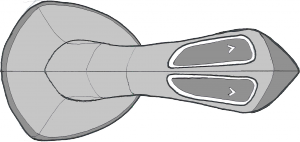
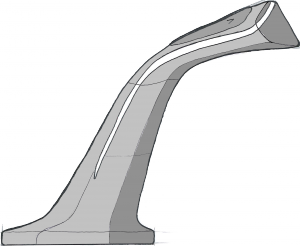
Excellent tutorial!
Thank you! Appreciate your feedback.
Incredible excellent tutorial, thank you very much, hope in the future there will be more and more tutorials Publisher
Thank you for this amazing tutorial
You are most welcome! Glad you found it helpful.